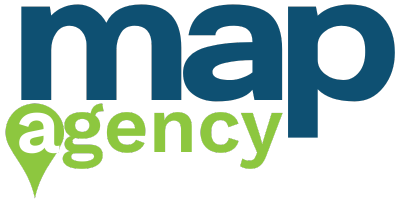In the last few months, Google has been rolling out a new algorithm update that will affect local search results, which means if you are currently not ranking for local queries in Google maps or in the 3 pack of organic search results above then you could be missing out on 50% or more of your traffic. Apply these 5 GMB Optimization tactics to improve your results today.
We’re going to show you how to fix your GMB Profile by optimizing your Google My Business listing using free tools to ensure your business shows up for the most relevant searches.
While there are thousands of things you should do on local search, we’ve boiled it down to a few key factors that have made us an authority when it comes to Local SEO for Google My Business Listings.
1. Claim Your Google My Business Listing
The very first step you may want to take is to claim your GMB listing. Before claiming, you should always check if there’s already a listing for the business in the city or towns are targeting. If so, we recommend clicking on it and looking at the website. If it brings you to a 404 page, then this means that it has been claimed in Google Maps, which is what we want.
If you get a 404 page on the business website, then it is likely that Google is not sure who owns the business listing.

2. Regularly Claim New Locations or New Addresses
While there is an entire section on how to add new locations, getting the most out of Google My Business requires being aware of the opportunity that comes with adding new addresses or locations for your business that has multiple locations. Adding new locations to your GMB makes it appear at the top of search engine results. It’s in your best interest to ensure that all of your business locations show up on Google Maps and in the Google Maps app. Not only does this help customers find you, but it also helps them easily navigate to where you are located. Adding a new location can be as easy as adding a city, state, and zip or country code. If you want more detailed information on adding new locations or addresses, we have a full guide on how to do so.
3. Optimize Your Google My Business Listing
The most important piece of the listing that searchers will see is the title. Make sure it’s not overly long and include keywords relevant to your business type and location. For example, a mattress store in Chicago should include the word Mattresses in the title. Need help with your Google My Business Optimization efforts?
4. GMB Optimization: Description, Bio, & Business Details
It’s critically important to include a description that is optimized for local search results, so try to include relevant keywords tailored for your type of business and location. Some of the most important things to have in the description are hours of operations, phone number, website URL, and unique selling proposition. Things you should also consider including are your products, services, along with pricing, as well as a well-written business bio that gives the customer a feel for what you do and how you do it.

5. GMB Optimization: Listing Photos
Photos are another important factor when it comes to local search results, so try to include a photo with your GMB listing if at all possible. Google only allows you to include 3 photos in your listing, but first, you will want to confirm that your business storefront appears at the top of your GMB listing. If it is not, add a photo directly to the page.
Note: This is the first “benefit” of optimizing your Google My Business. This is not an opportunity to create or re-invent your business brand, but it is an opportunity to ensure that you appear in the right position in search and display results.
Conclusion
There are many factors involved with GMB Optimization and while we’ve discussed a few here, there are even more factors that will help you become an authority on local search results by ranking higher in organic search results as well. We offer affordable local SEO services and offer Google Maps Optimization.